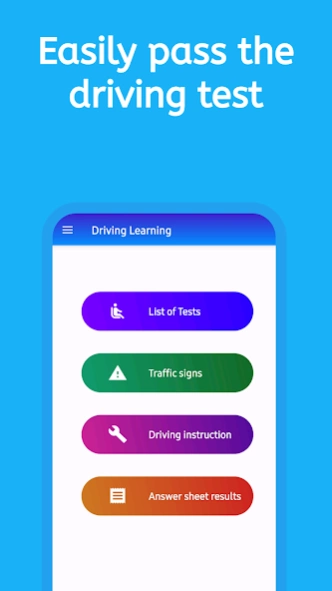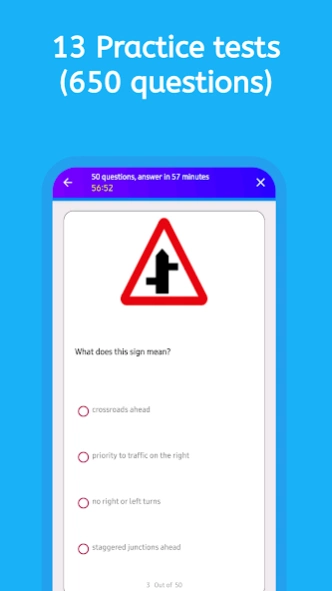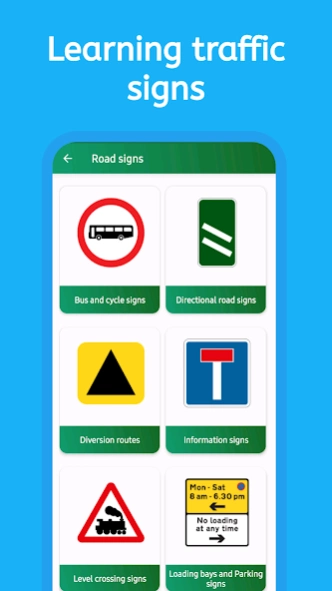Driving Learning & Road Signs 1.5
Free Version
Publisher Description
Driving Learning & Road Signs - Pass the driving test easily with practice tests and learning road signs.
Pass the driving test easily with practice tests and learning road signs.
This app includes multiple choice tests and a section for learning driving signs and practical tips.
You can see the results of your practice tests and their answer letters. Answer letters will be saved for you in a separate section.
In the traffic signs section, you can learn these signs or strengthen your memory by hiding the names of the signs and remembering them.
In the driving instructions section, there are useful tips that will help you get a higher passing score in the test. For example, tips about weather conditions and roads, parking, accidents, highways, etc.
- including 13 practice tests (650 questions)
- Questions related to driving signs
- Answer letter after each test
- Save the results of each test
- Useful tips to improve driving skills¬¬¬¬
Note: There are advertisements in the application, which consume a small amount of Internet volume.
Due to the large number of Android devices with different versions, the performance of the app may have bugs in some of these devices, we are always trying to improve the performance of the app.
About Driving Learning & Road Signs
Driving Learning & Road Signs is a free app for Android published in the Teaching & Training Tools list of apps, part of Education.
The company that develops Driving Learning & Road Signs is Bahar_Soft. The latest version released by its developer is 1.5.
To install Driving Learning & Road Signs on your Android device, just click the green Continue To App button above to start the installation process. The app is listed on our website since 2024-01-02 and was downloaded 0 times. We have already checked if the download link is safe, however for your own protection we recommend that you scan the downloaded app with your antivirus. Your antivirus may detect the Driving Learning & Road Signs as malware as malware if the download link to com.aeeinname.cafeapps is broken.
How to install Driving Learning & Road Signs on your Android device:
- Click on the Continue To App button on our website. This will redirect you to Google Play.
- Once the Driving Learning & Road Signs is shown in the Google Play listing of your Android device, you can start its download and installation. Tap on the Install button located below the search bar and to the right of the app icon.
- A pop-up window with the permissions required by Driving Learning & Road Signs will be shown. Click on Accept to continue the process.
- Driving Learning & Road Signs will be downloaded onto your device, displaying a progress. Once the download completes, the installation will start and you'll get a notification after the installation is finished.